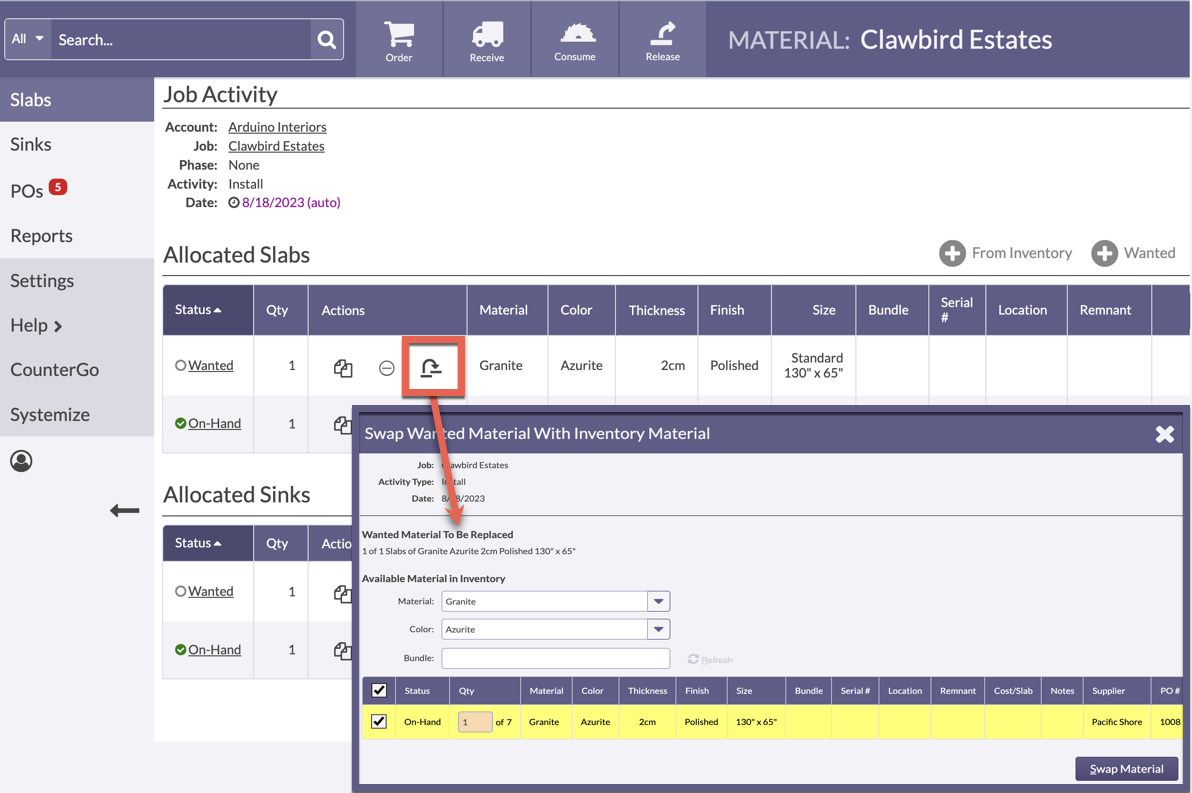Swap Wanted Products For On-Hand
Products that have been assigned as Wanted can be swapped with On-Hand Products.
When Wanted Material is swapped, it is replaced with Material that is On-Hand.
The process of swapping Products is different than Removing. The Wanted Product is deleted and replaced by the selected On-Hand Product.
- Go to the Job Activity page for a Wanted Product.
- Click on the Swap icon.
- Select the On-Hand Product to replace the Wanted Product.