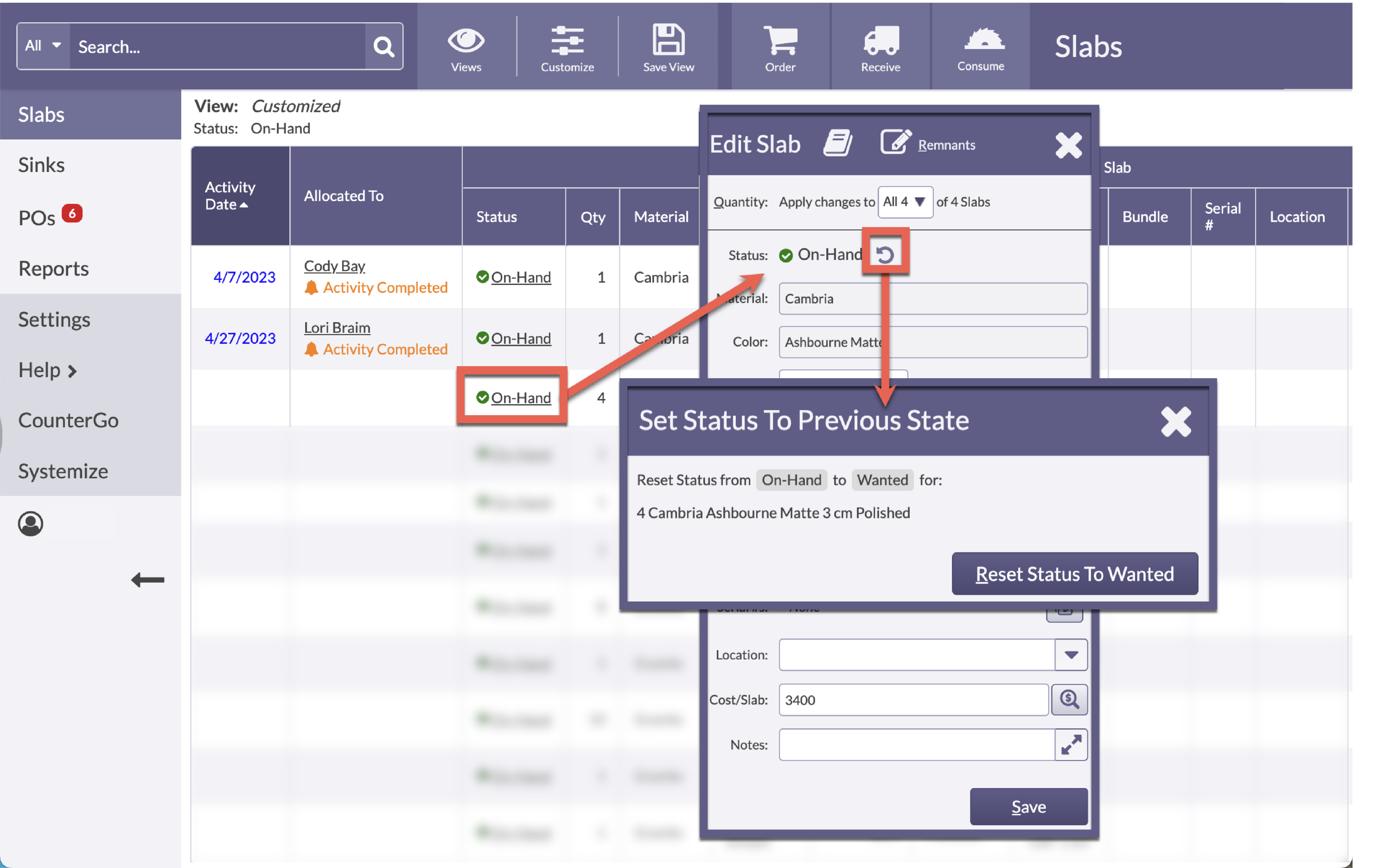Revert A Slab Or Sink Status
Do you need to change the Status of Slabs or Sinks? If Slabs or Sinks have been marked as a On-Hand or Consumed by accident, or a Job changes, the On-Hand and Consumed Statuses can be reverted.
If the Material or Sink was Allocated to a Job Activity, it will remain Allocated after reverting the Status.
There are multiple ways to navigate to the Status of a Purchase Order. This article will demonstrate from a Slab View.
- From a View, click the Status of a Product.
- Click the Revert Status icon.
- Confirm the Reset.