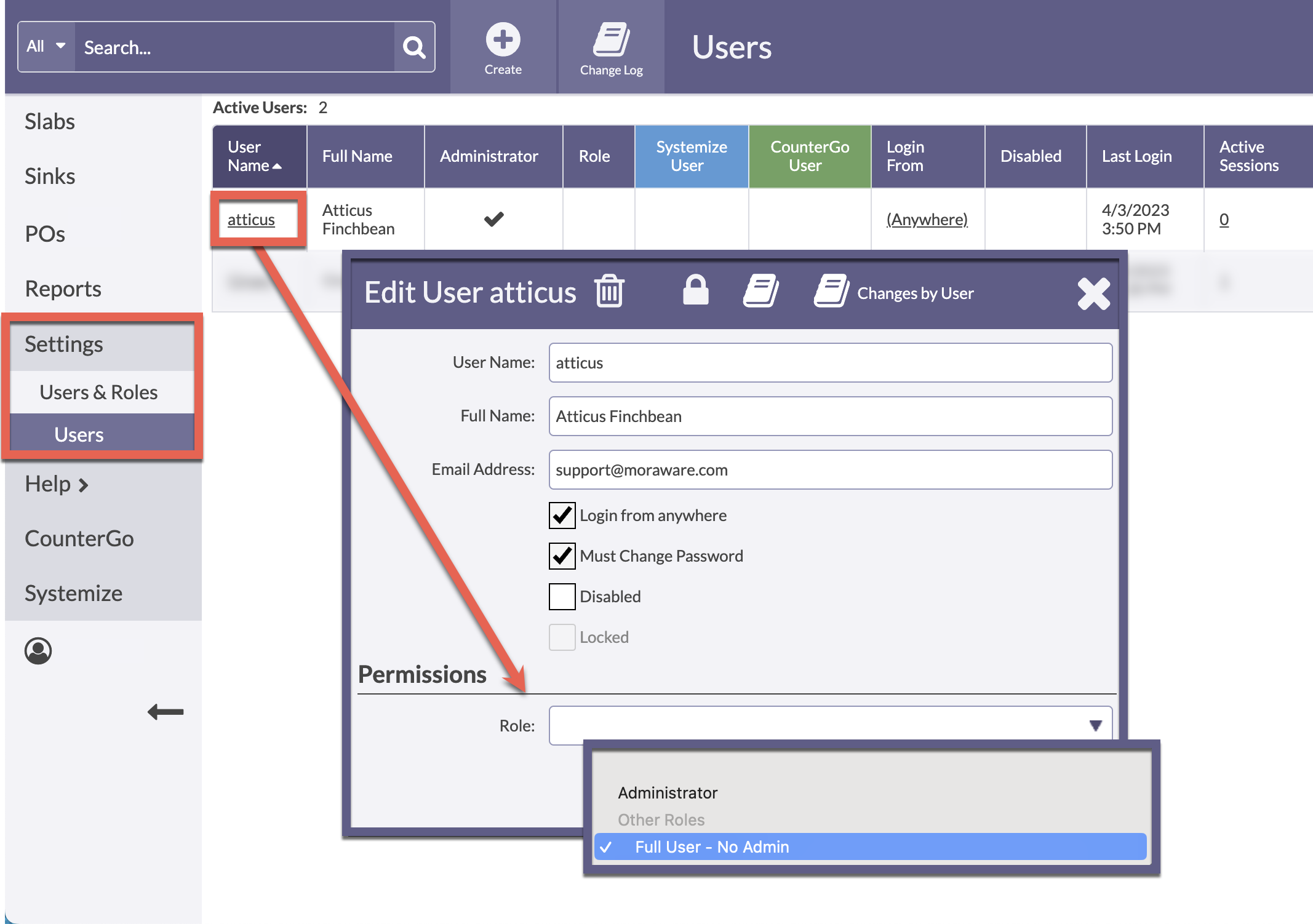Manage Inventory Roles
Every Inventory User must have one and only one Role.
By default the first Inventory User has Administrator privileges.
Administrator Role: allows the User complete access, including creating/purchasing additional Users, changing passwords and accessing the Moraware billing portal. The Admin Role can be assigned to more than one User but it's not a good idea to make everyone an Admin.
Create or edit Roles to designate access for different people within your organization.
CREATE ROLES
- Go to Settings > Users & Roles > Roles.
- Click Create Role.
- Name the Role and provide a brief description.
- Check the appropriate permissions for the Role.
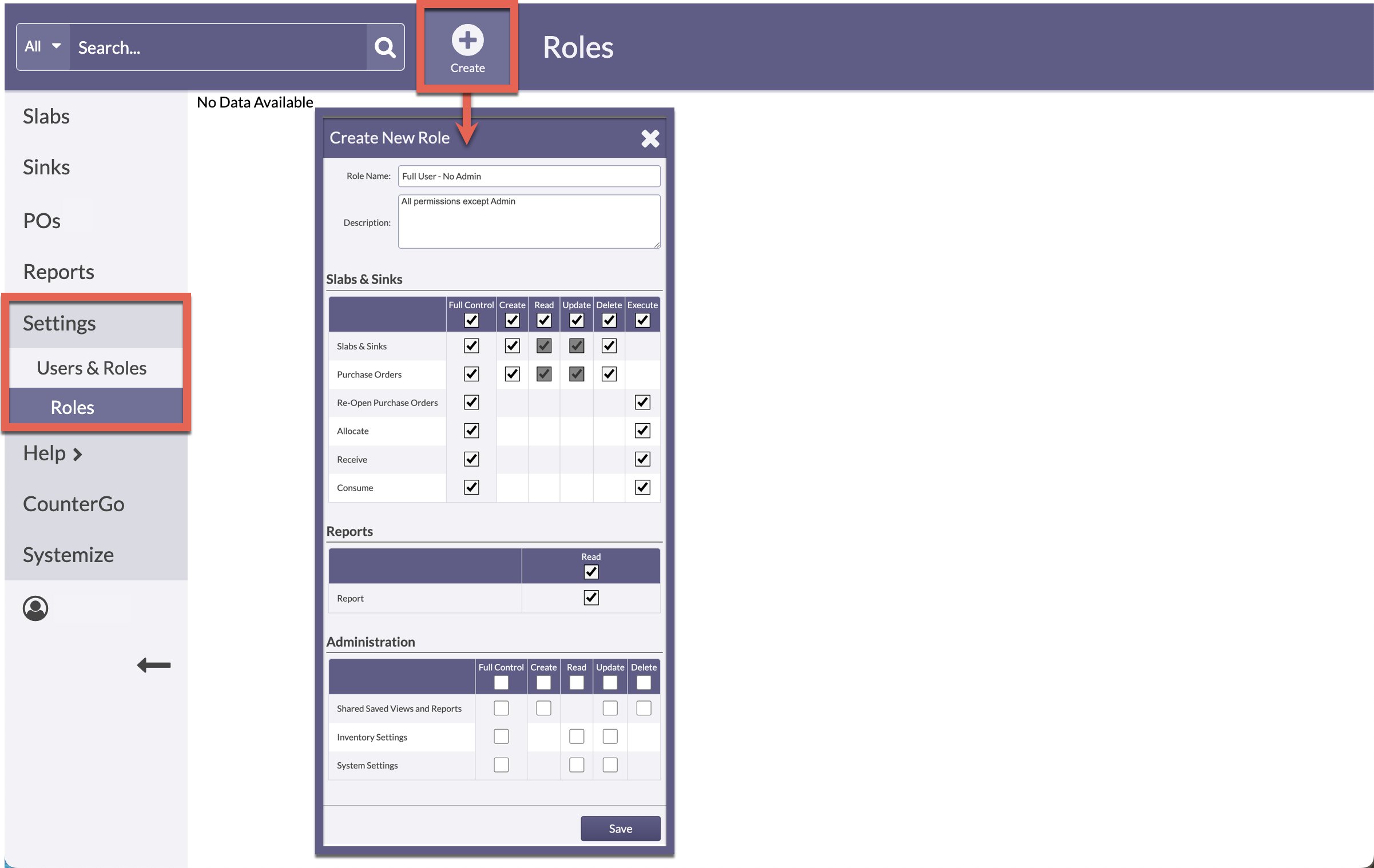
EDIT ROLES
- Go to Settings > Users & Roles > Roles.
- Click on the Name of the Role to edit.
- Check or uncheck the appropriate permissions for the Role.
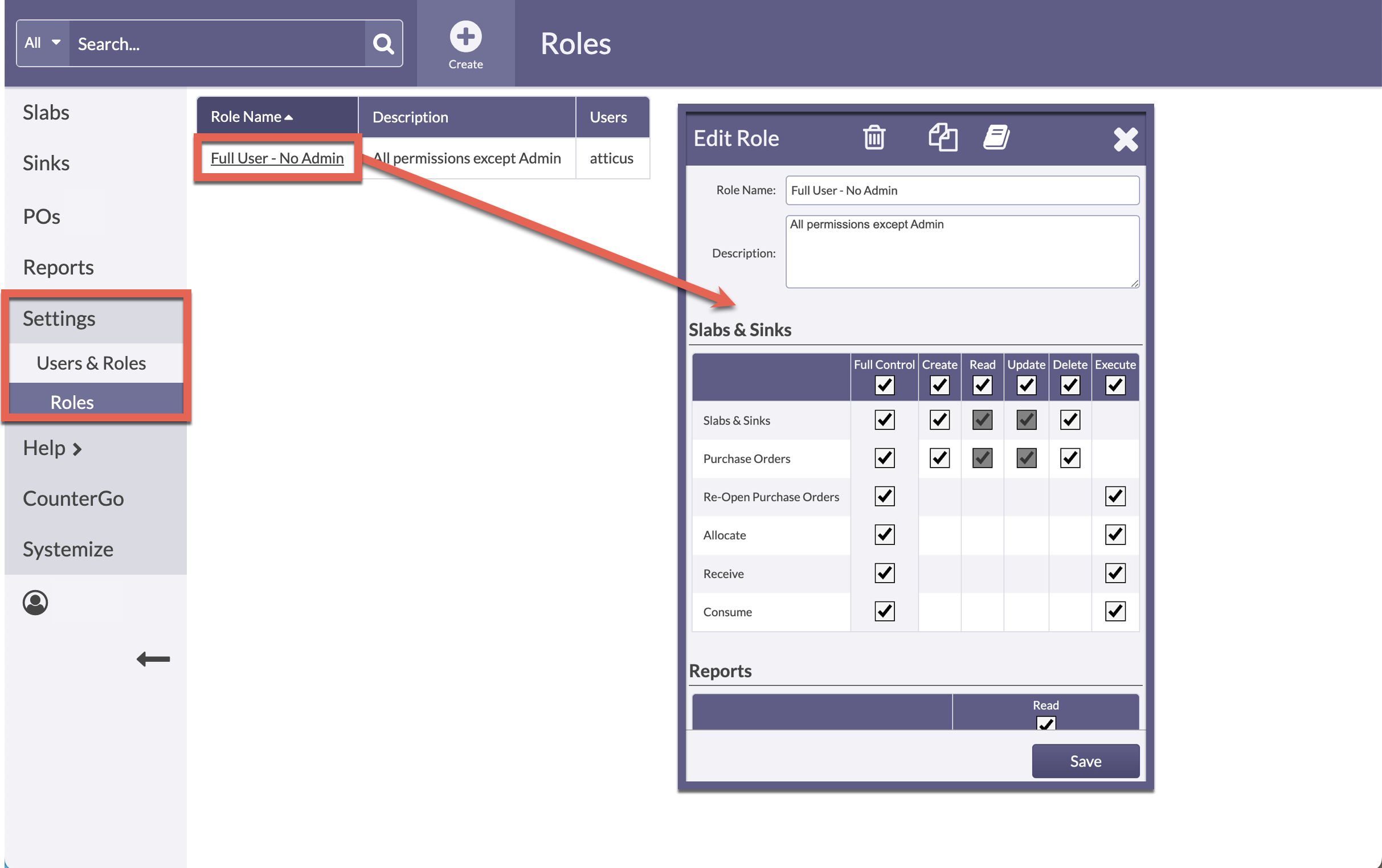
ASSIGN ROLES
- Go to Settings > Users & Roles > Users.
- Click on the User Name.
- Select a Role from the drop-down list.