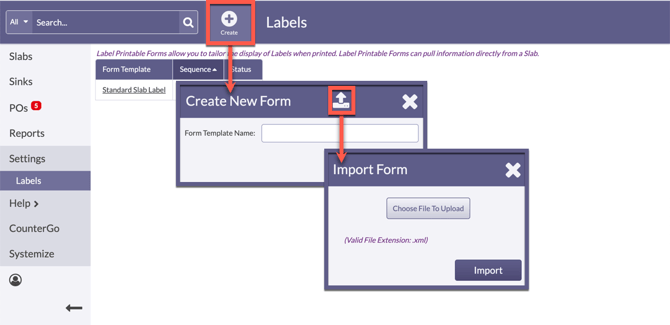Import Label Forms
Moraware Inventory Label Forms can be shared by exporting and importing XML files. If you have a file with the extension ".xml", you can import it directly into a Label Form.
The new Form will automatically be named the same as the imported file.
Currently no other file formats can be imported.
- Go to Settings > Labels > Create.
- Click the Import icon in the top bar.
- Select an XML file to import > Import.
- The Form will import and open. If needed, rename by clicking the Edit icon across from Form Template Info.