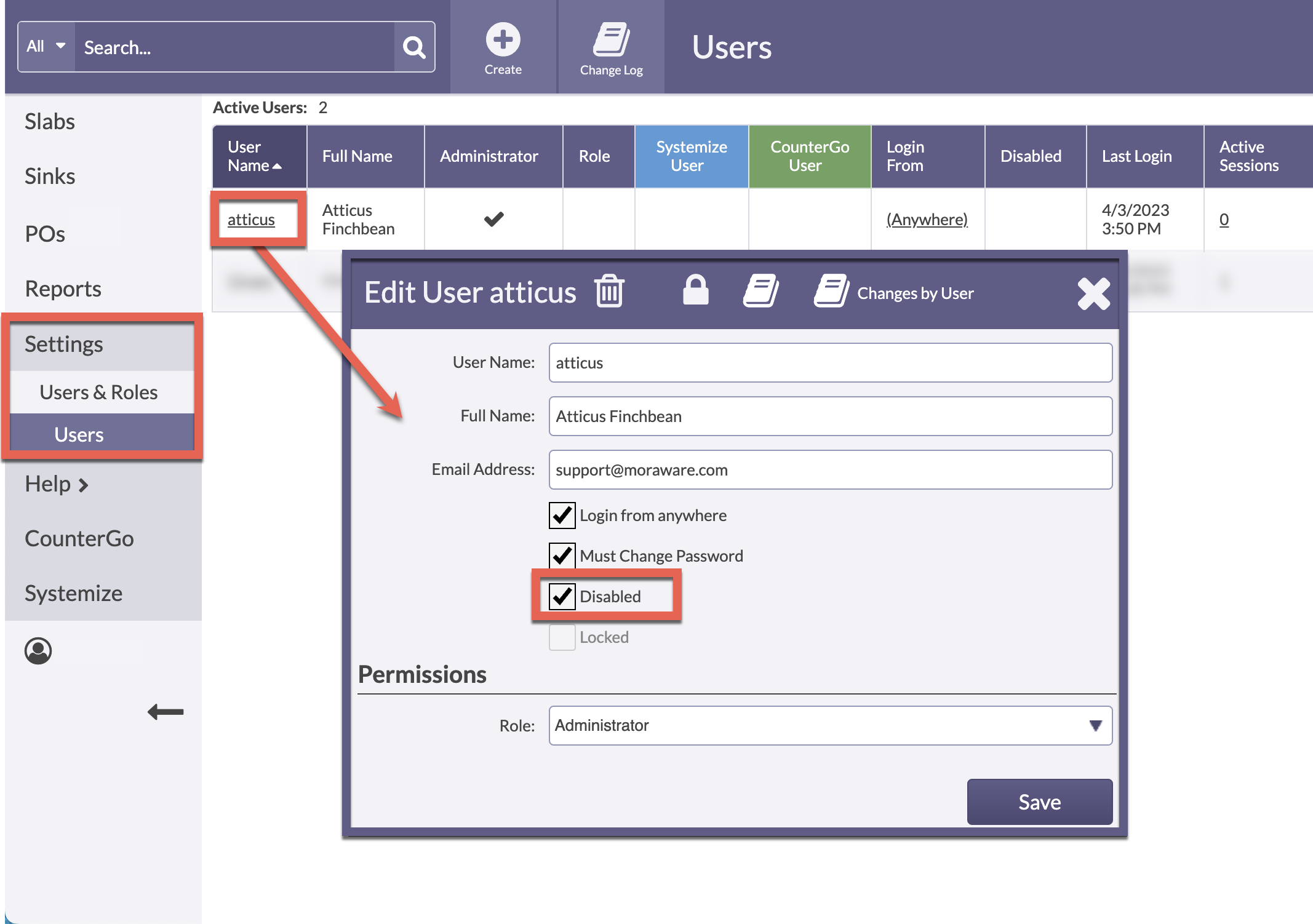Disable An Inventory User
Remove access to Inventory by disabling a User. This will maintain a record of all changes that User made previously, but they will not be able to log in going forward.
There is no charge for Users who's Inventory access has been disabled.
- Go to Settings > Users & Roles > Users.
- Click on the Name of the User.
- Check the Disabled box to disable their Inventory access.