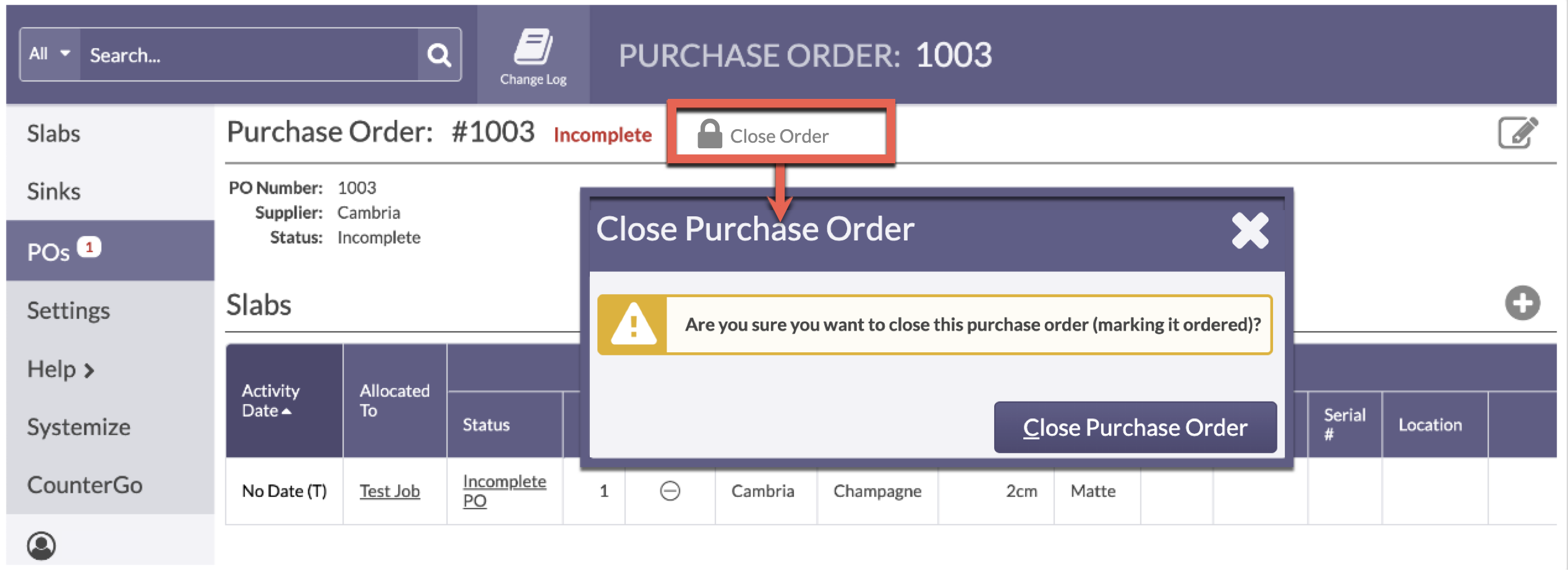Create A Purchase Order
Purchase Orders can be created in three places in Moraware Inventory. Creating a Purchase Order from the Purchase Orders page is the only place where any Material or Sink can be added.
Creating a Purchase Order from a Job Activity Page, in Systemize or Inventory, only allows for the Allocated Material or Sink to be included on the new Purchase Order. Use the Order button to create POs from these pages.
A Purchase Order created from any Slab View will include Wanted Slabs or Sinks only.
Once all items have been added to the Purchase Order, Close the PO to indicate that materials have been ordered. A Purchase Order must be marked Closed before it can be Received, or printed. Closed Purchase Orders can be re-opened.
- Go to POs > Create.
- Select a Supplier and Expected Date.
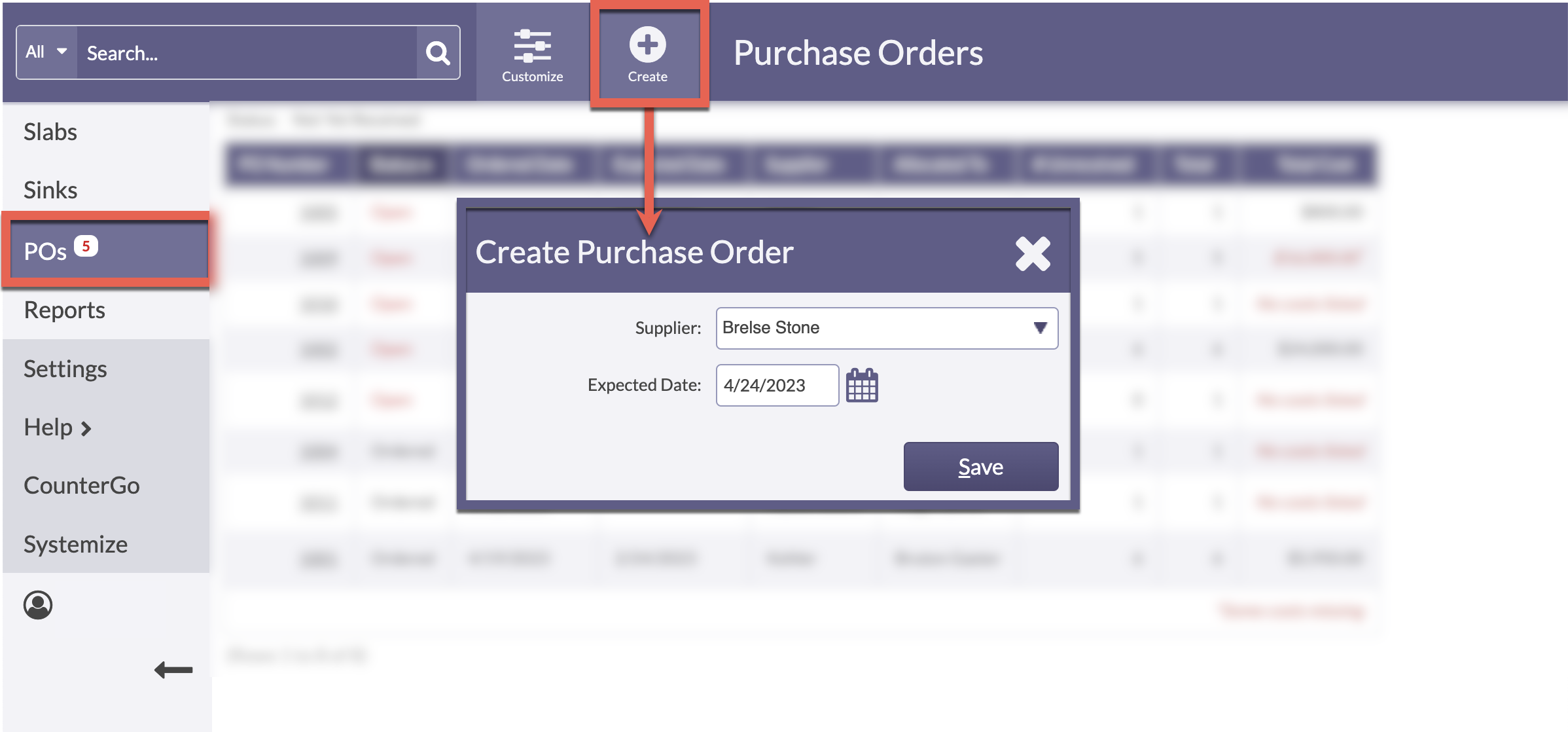
- Click Add Slab or Add Sink.
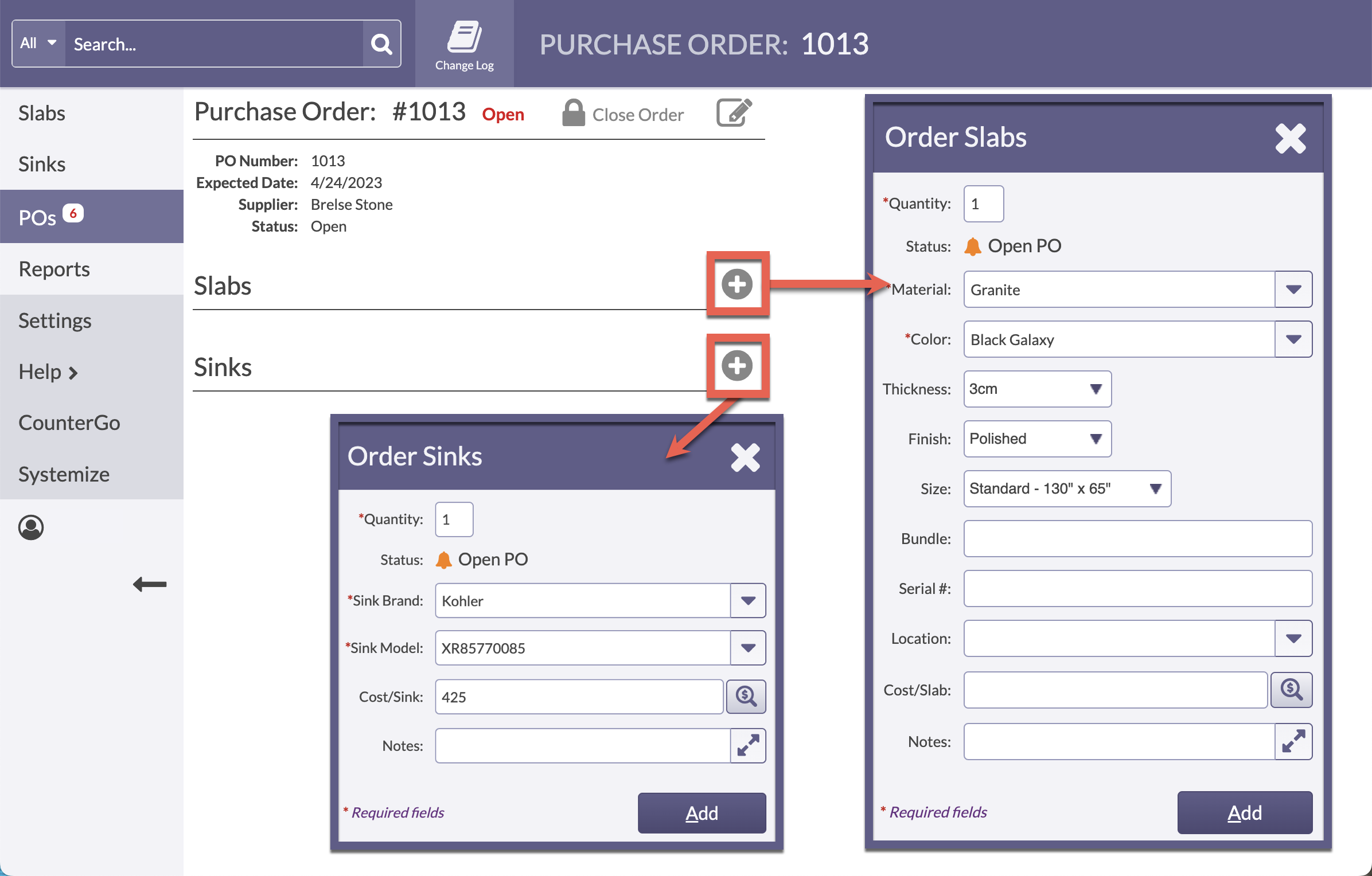
- On the Purchase Order page that opens, Close Order to indicate the Material has been ordered. This will allow for the items to be Received or printed.