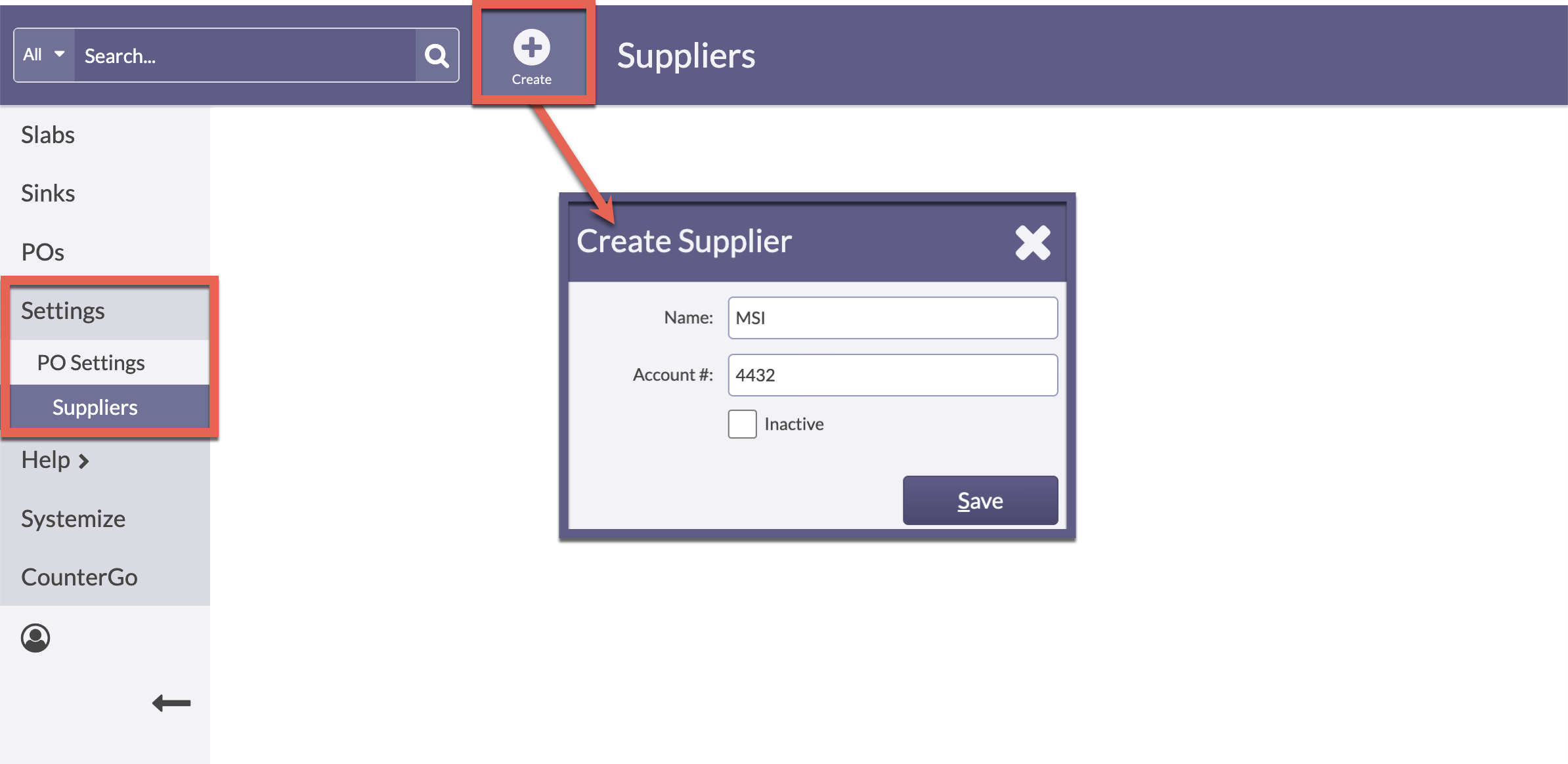Add Suppliers
Ready to add Suppliers to Inventory? Adding Suppliers is necessary before you can create a Purchase Order for Slabs or Sinks.
You must have Administrator privileges to make these changes. If you are not, contact the Admin User in your company.
- Go to Settings > Purchase Order Settings > Suppliers.
- Click Create from the top menu.
- Add the Supplier's Name and an Account Number if necessary.