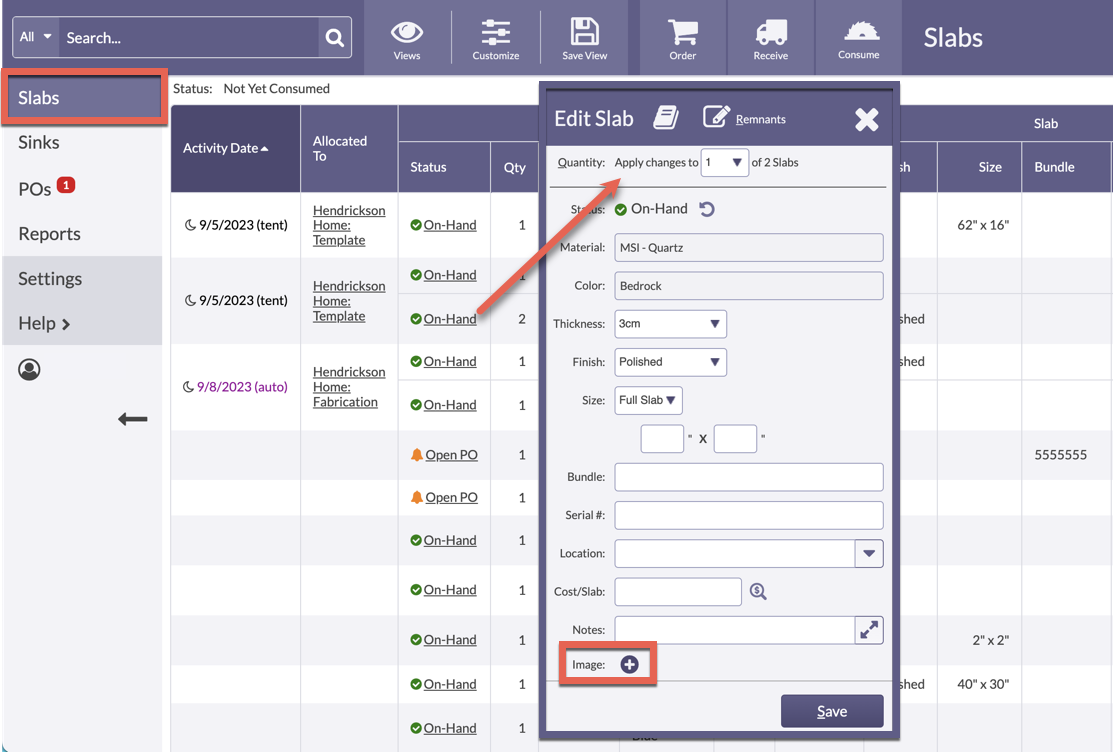Add Slab Images To Multiple Slab Bundle
Do you want to add a reference photo to a bundle of Slabs?
Images must be added one at a time to a bundle. Select each Slab then add the image. This will result in each slab of the bundle appearing as an individual entry, no longer as a group.
BEFORE YOU BEGIN: Save images of slabs on your computer or in a cloud storage location of your choice, naming images according to what they are, to make it easier to search later on.
Save images as BMP, GIF, JPEG, or PNG formats. The limit on the size of the file to be uploaded is 30 MB.
- Click on the Status of the Slab or Remnant.
- Select an individual Slab from the total of the Total.
- Click the Add Image icon now available at the bottom of the box.
- Locate the image on your computer or cloud storage > Save.
- Repeat the process for each slab in the bundle.