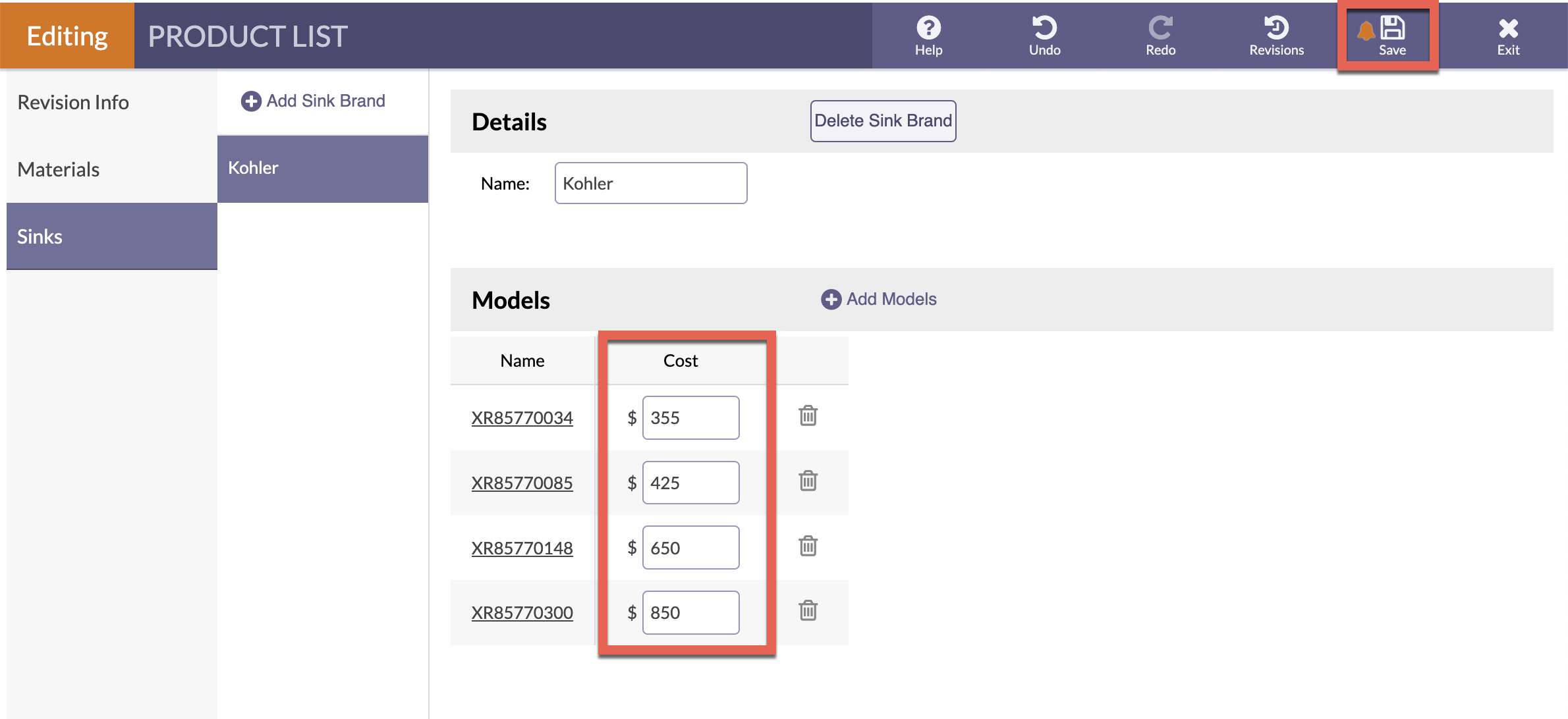Add Sinks & Costs
Sink brands, Models and Costs can be added to the Product List. The Cost field can be left blank and added later when creating a Purchase Order.
- Go to Settings > Product Lists > Edit Product List.
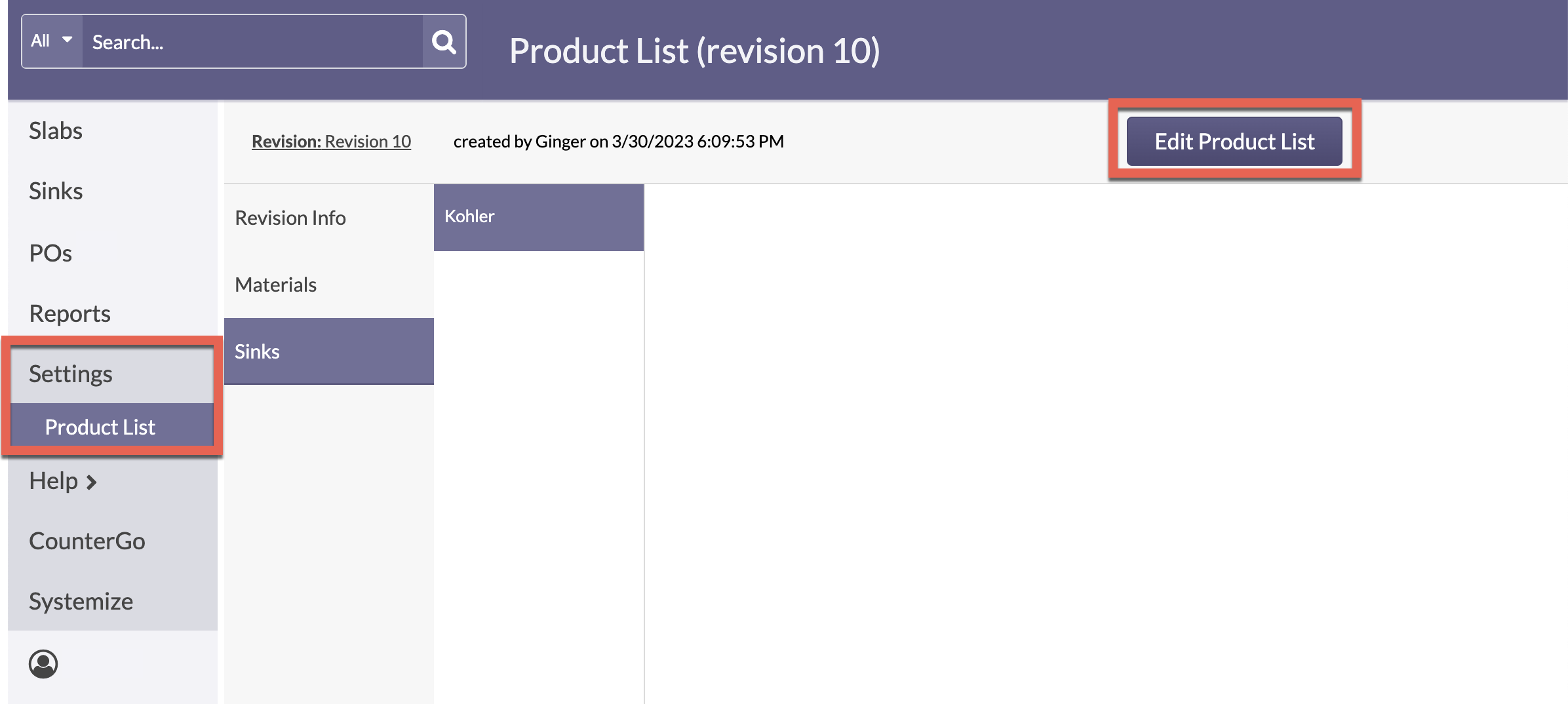
- Click on Sinks > Add Sink Brand > enter brand Name.
- To add Sink Models, click Add Models > enter one Name per line.
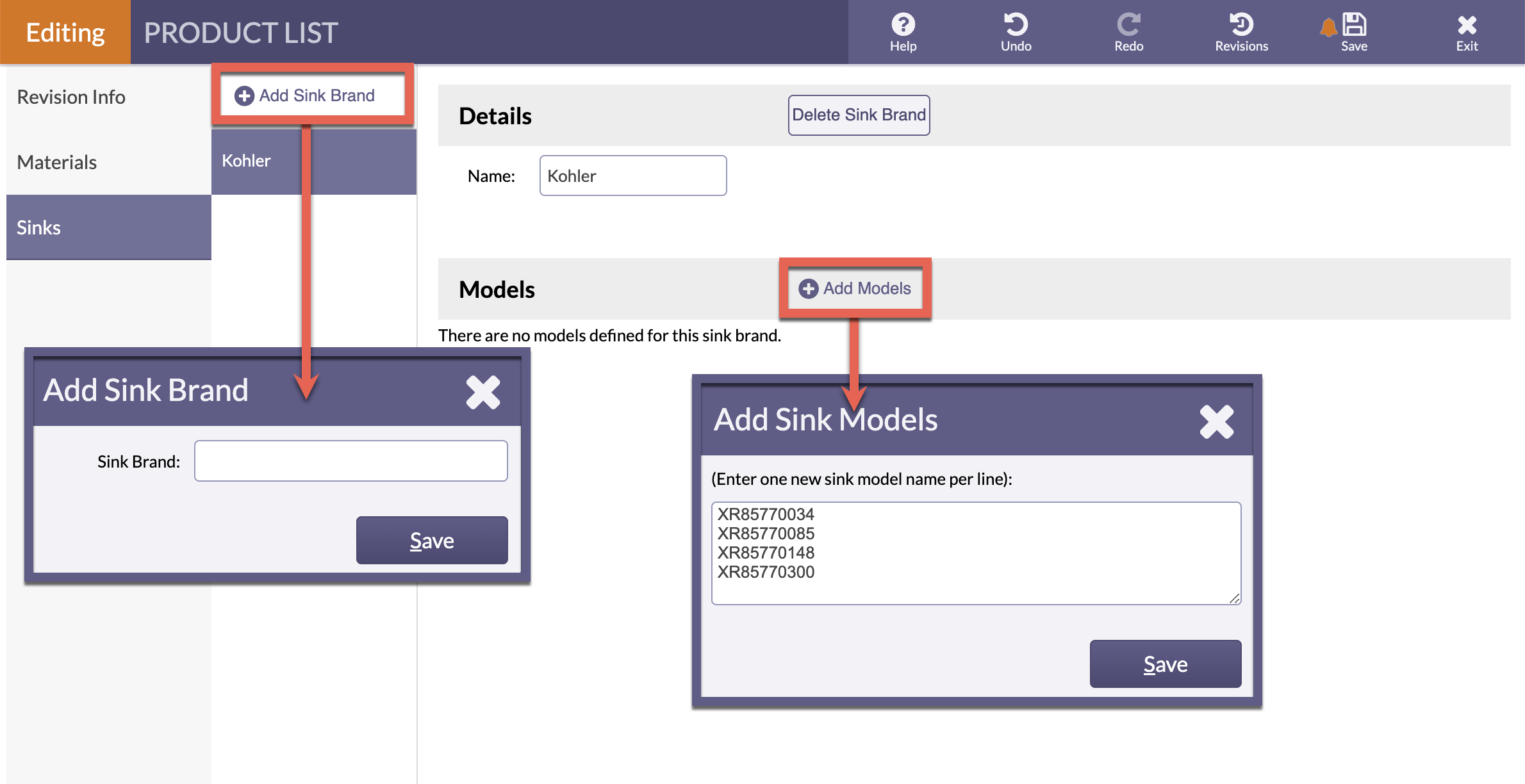
- Enter Cost for each Model, then Save the Product List.