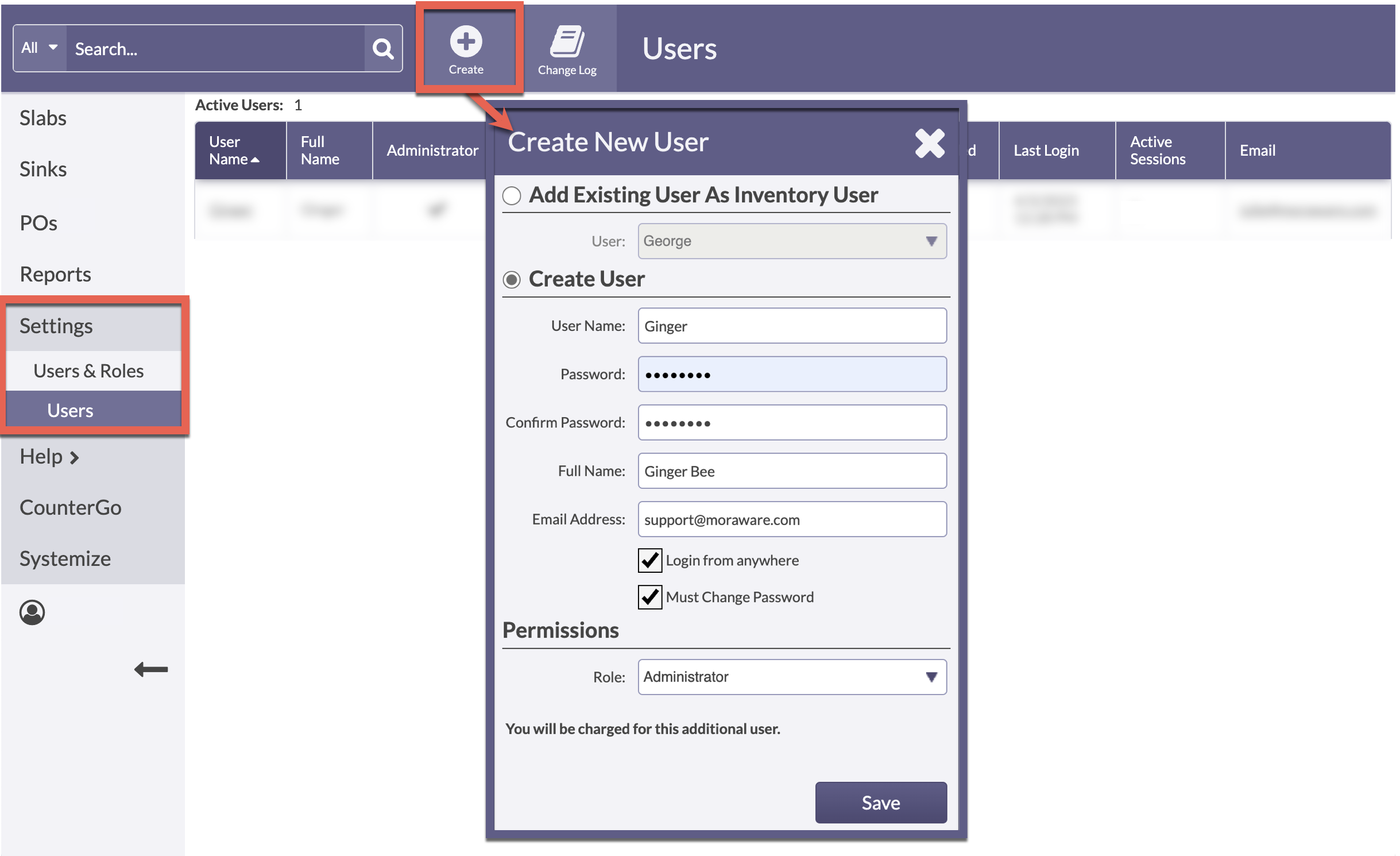Manage Inventory Users
Moraware Inventory Users are sold individually. An Inventory User must also be a Systemize User in order to allocate Material to Jobs in Systemize.
Inventory Users can operate within multiple devices or browsers at the same time, only if they do not have CounterGo permission.
Administrator permissions are required to make changes, add or delete Inventory Users.
Change Logs can be accessed for all Users, or individual Users.
MANAGE INVENTORY USERS
- Go to Settings > Users & Roles > Users.
- Click on the Name of any User listed to view their Change Log, or modify their User Name, Full Name, Email, Password, or Role.
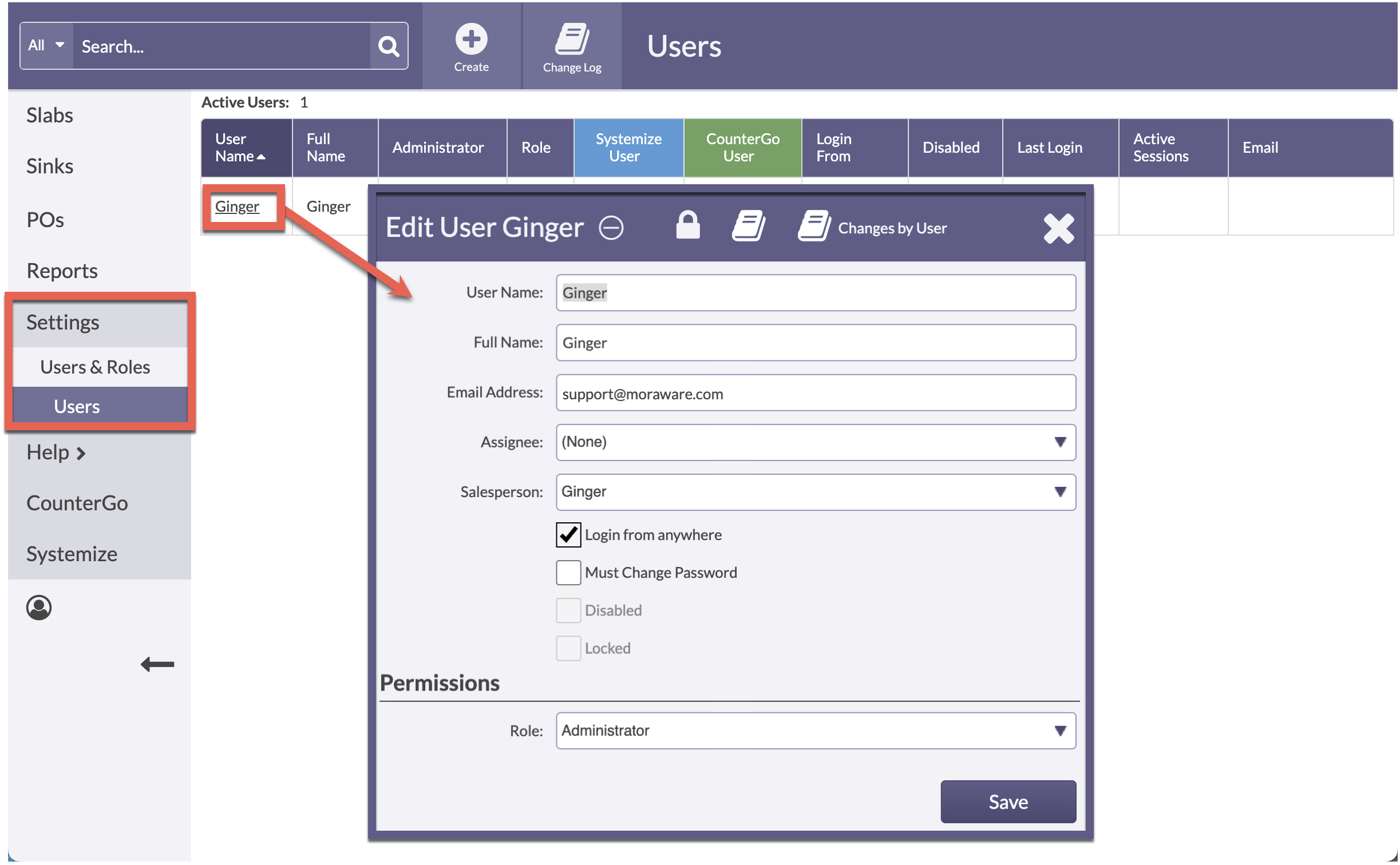
CREATE A NEW INVENTORY USER
- Go to Settings > Users & Roles > Users.
- Click on Create New User > select an existing Moraware User, or enter information for a new User. You will be charged for adding either type of User.